Microsoft Search Server Express 2010 (hereby MSSE) is a enterprise search engine from Microsoft, based on the search capabilities of Microsoft Office SharePoint Server, that again uses Microsoft SQL Server.
MSSE can be a little tricky to setup sometimes. You should be familiar with Windows server management and Microsoft IIS webserver.
Unfortunately the review of the MSSE is’t finished yet. In the mean time, while we are working on it, you can try out a demo of MSSE online here.
Search result page
Hits has a title or filename at the top, two lines of hillited text extract, meta data like authors, date and size. Then then the url at the bottom.
MSSE has several filtering options available in a menu on the left side.
Errors, errors, errors
You should be an experienced Windows system administrator if you want to run the Microsoft Search Server. Errors that require human intervention are unfortunately quit common when running Windows server/SharePoint/Search Server mix, and a bug in one of them may stop the rest. Of the time I uses on maintaining the different installations on this site, about 50% is used on the Microsoft Search Server.
I recommend that you set up some kind of monitoring that do a search every 5 minute and analyses the search results page to control that the system hasten crashed. I use Munin to pull the results for several queries, then a simple regex to extract the number of found search results. If the number is below 1 an alarm email is sent.
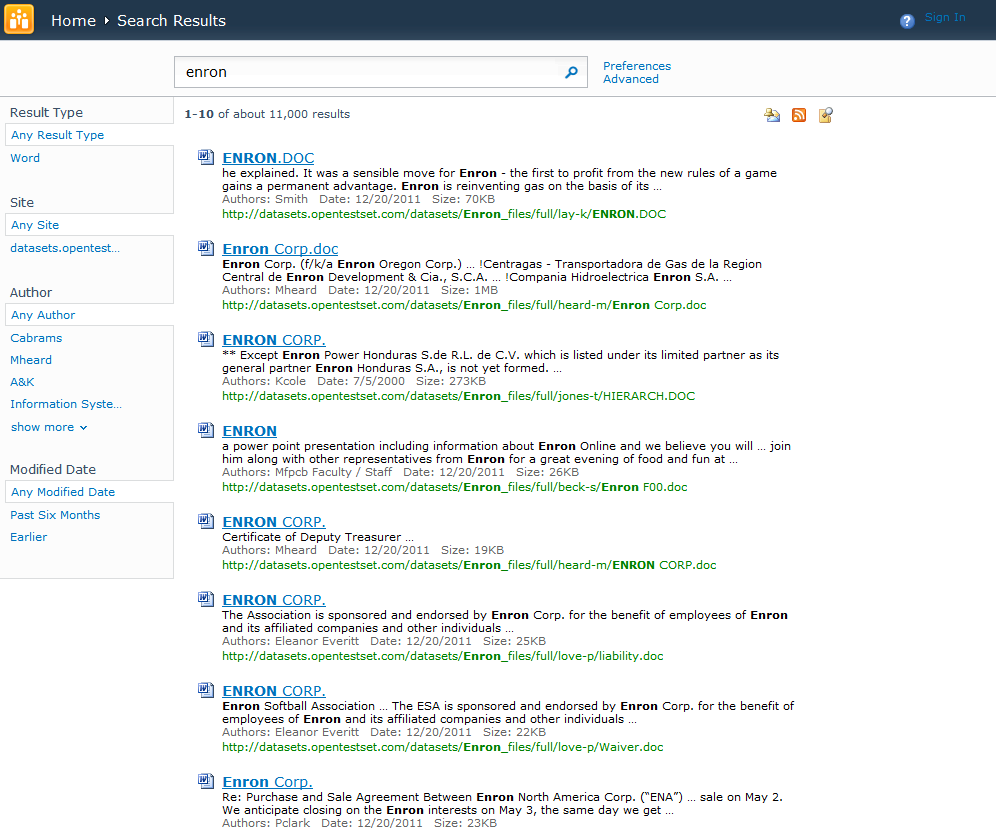
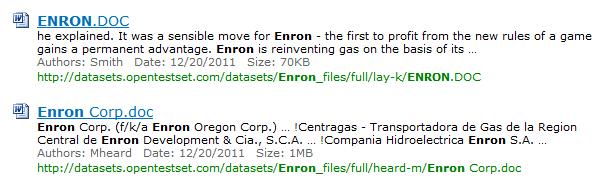
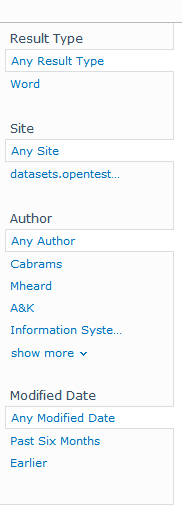
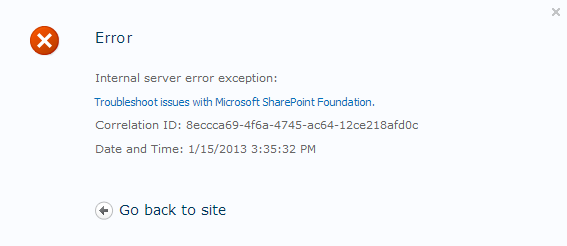 A common sight on the Microsoft Search Server…
A common sight on the Microsoft Search Server…